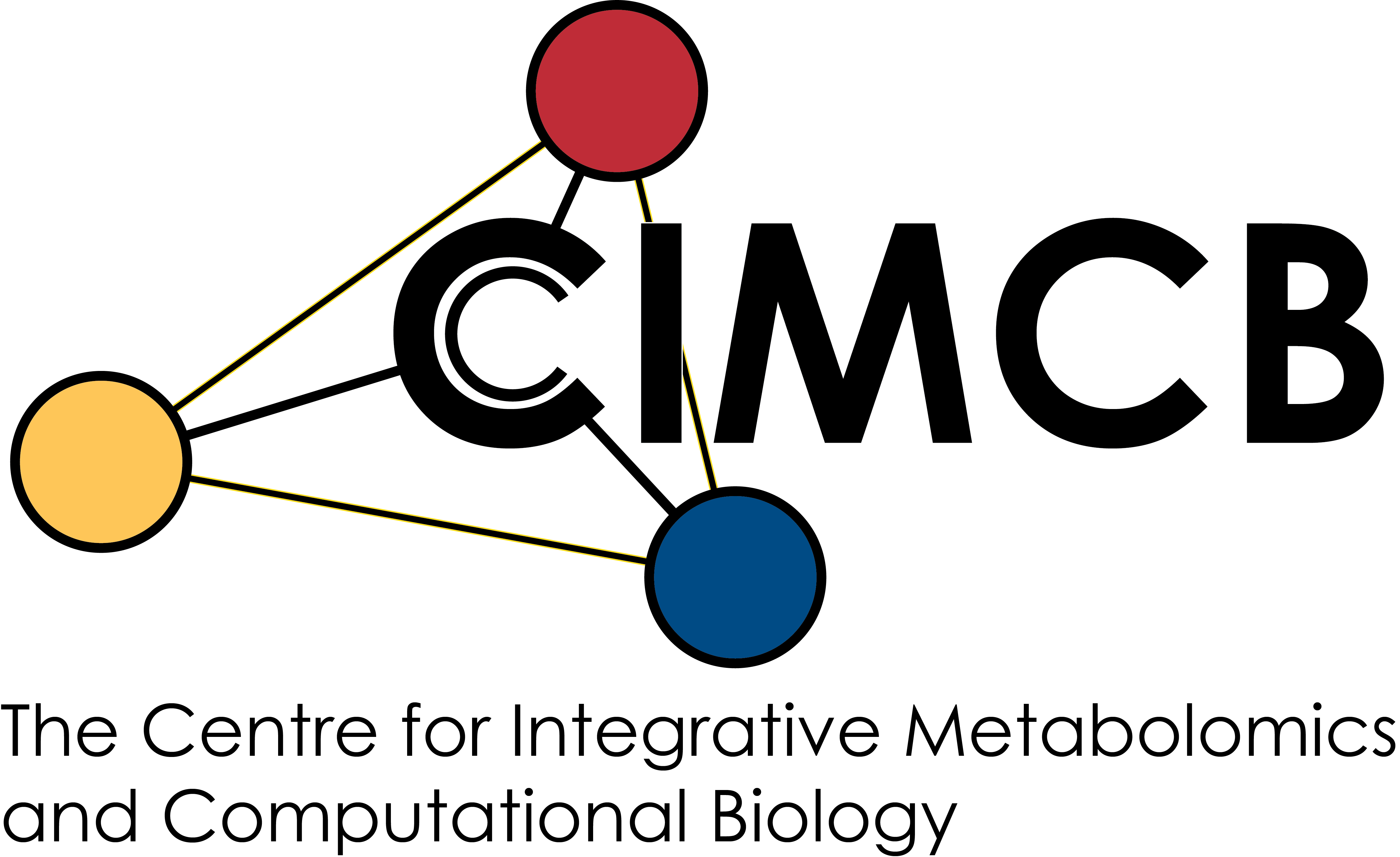
Tutorial 1: Basic Metabolomics Data Analysis Workflow
This Jupyter notebook describes a typical metabolomics data analysis workflow for a study with a binary classification outcome. The main steps included are:
- Import metabolite & experimental data from an Excel sheet.
- Pooled QC-based data cleaning.
- Principal Component Analysis visualisation to check data quality.
- Two-class univariate statistics.
- Multivariate analysis using Partial Least Squares Discriminant Analysis (PLS-DA) including:
- model optimisation (R2 vs Q2).
- permutation testing, model prediction metrics.
- feature importance.
- model prediction data visualisations.
- Export statistical tables to Excel sheets.
The study used in this tutorial has been previously published as an open access article Chan et al. (2016), in the British Journal of Cancer, and the deconvolved and annotated data file deposited at the Metabolomics Workbench data repository (Project ID PR000699). The data can be accessed directly via its project DOI:10.21228/M8B10B 1H-NMR spectra were acquired at Canada’s National High Field Nuclear Magnetic Resonance Centre (NANUC) using a 600 MHz Varian Inova spectrometer. Spectral deconvolution and metabolite annotation was performed using the Chenomx NMR Suite v7.6. Unfortunately, the Raw NMR data is unavailable.